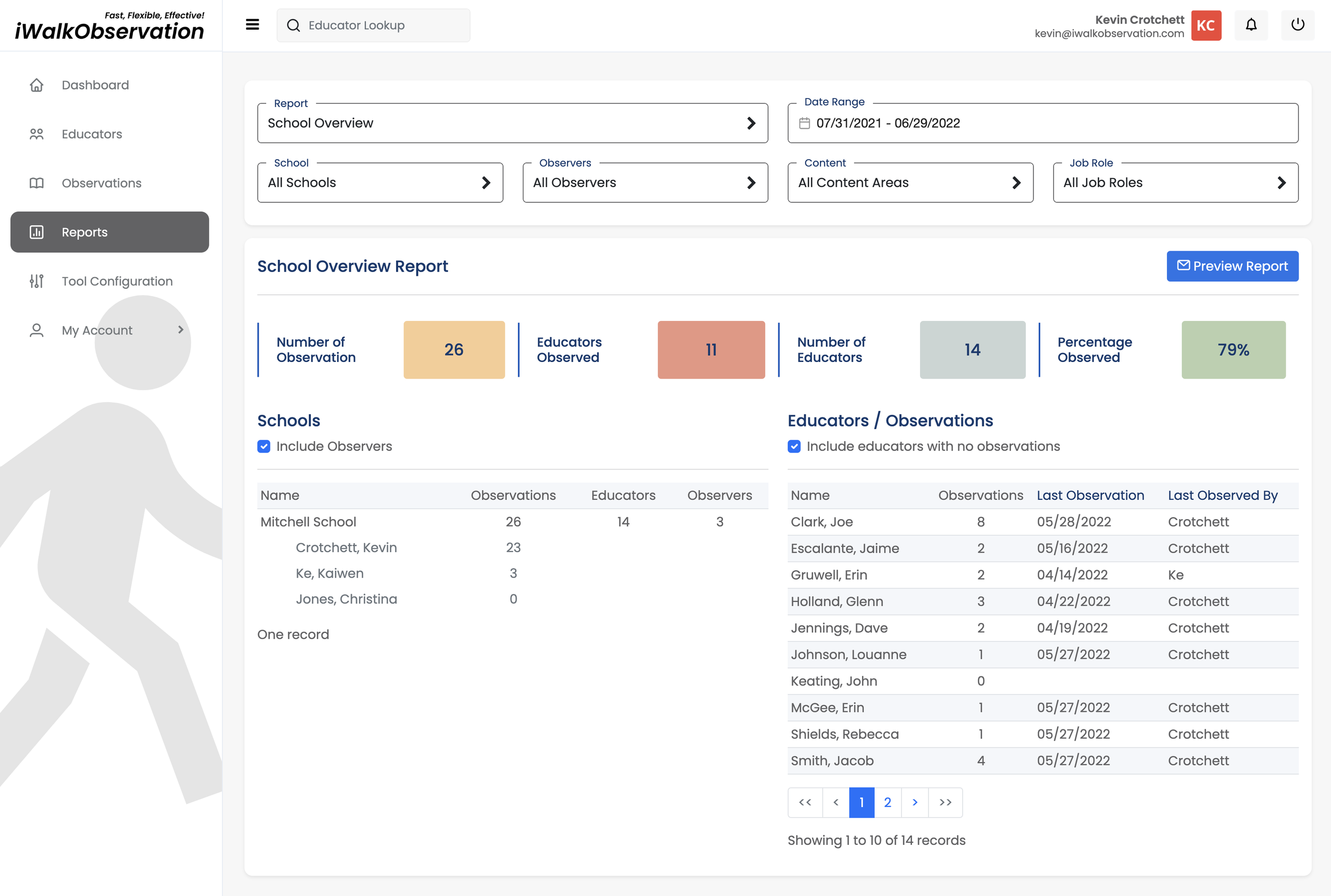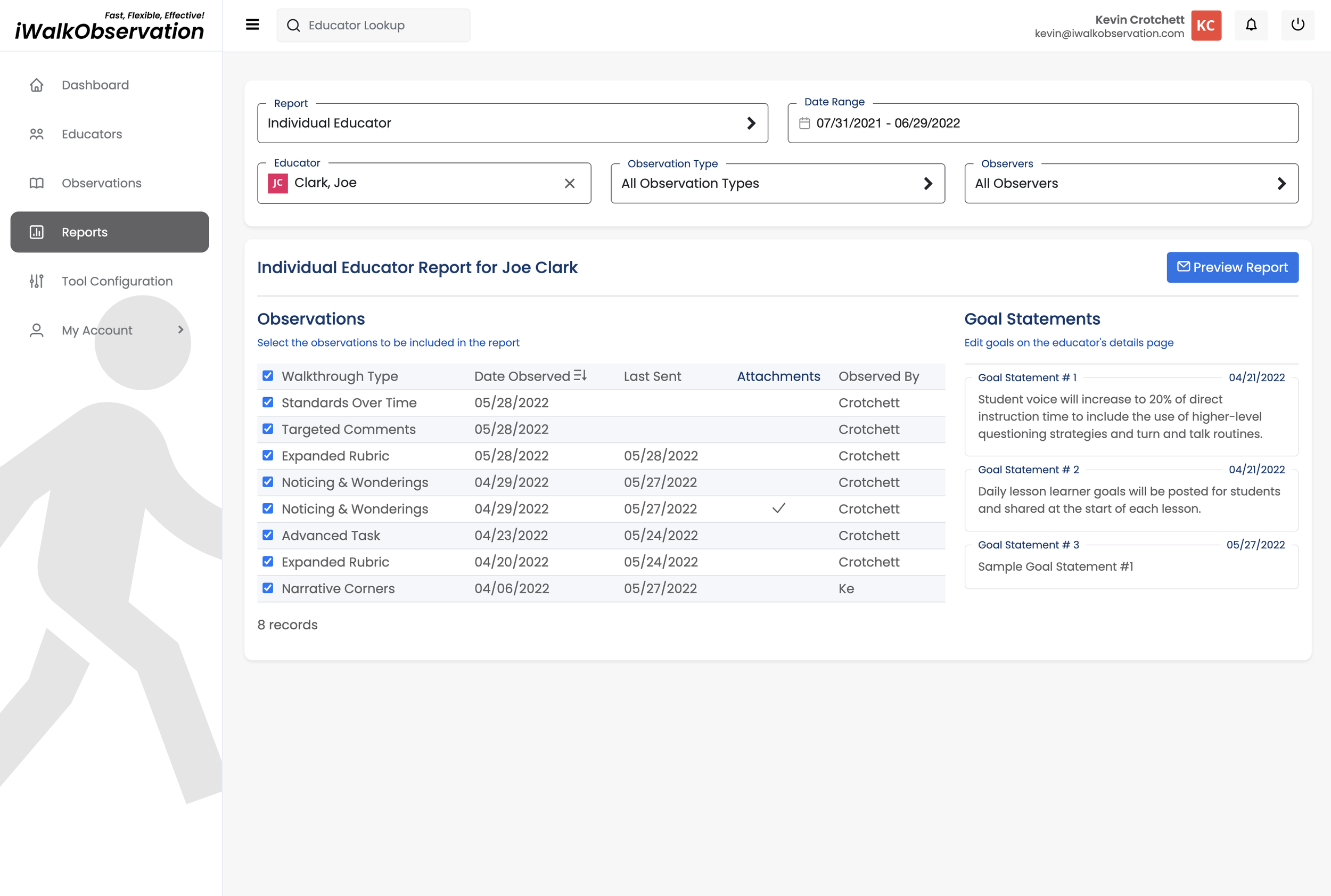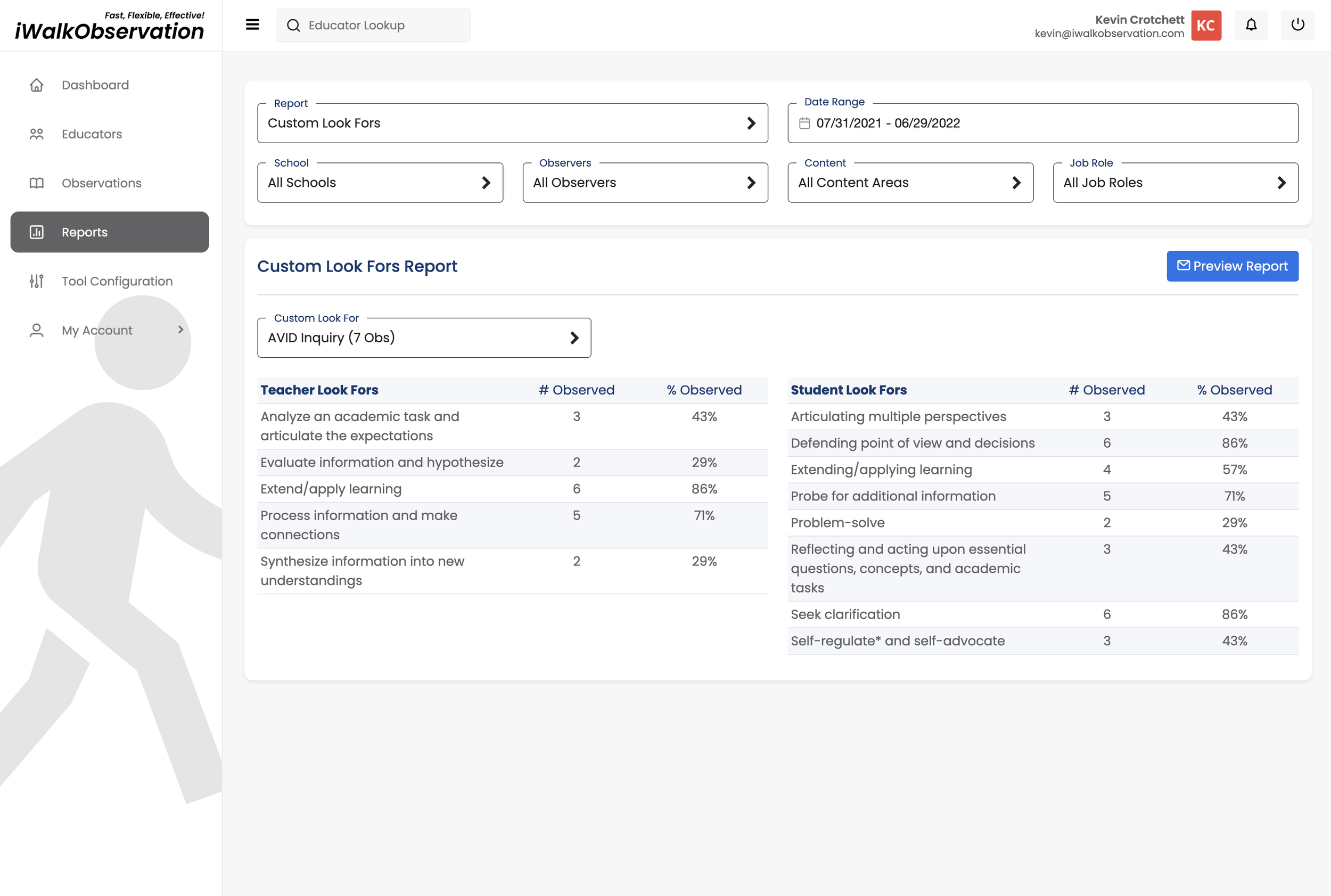The Toolset
Welcome to iWalkObservation!
iWalkObservation is a powerful classroom observation tool developed by a school principal for school administrators and teacher leaders. Released in 2010, the toolset has grown from a single narrative tool to a suite of tools that help classroom observers capture targeted feedback. Founded on a narrative feedback framework, iWalkObservation inspires and spurs growth best through professional reflection and guided trusted discussions. iWalkObservation is a highly customizable, team-ready application. Seven tools target the “five-minute” (or longer) walkthrough. This includes the Custom Look Fors tool, where users can create and share unlimited teacher and student look for observation lists. Three domain or rubric-based tools are powered by your school or district’s standards and rubrics. An email with your observation feedback can be sent from every tool to the educator and easily copied to your district’s evaluation application. iWalkObservation is built to provide fast, flexible, and effective classroom feedback.
The iWalkObservation Dashboard
The dashboard is the place to start a new walkthrough/observation, to quickly organize your list of teachers who are “up next,” or to view your teams’ recent observations. A top data bar reviews your team’s progress this week, month, or school year.
The Observation Tools
Teacher Conference tops the dashboard with a ready-to-use form-driven note-taking document for one-on-one teacher meetings, pre- and post-observation conferences, or any ad-hoc discussion. Create conference templates in the configuration menu and build any number of text-related fields for your customized teacher conference.
Single-level walkthrough tools are perfect for your 5-minute walkthroughs or longer sit-down observations. These tools help you focus on specific aspects of teaching and learning. Individual users can easily customize the narrative feedback.
Noticing and Wondering
On Task
Advanced Task
Higher Level Questioning
Custom Look Fors (user-created teachers/student look for lists)
Narrative Corners
Keeping Time
Domain/Rubric-based tools require user input to build detailed look for standards with or without measurable statements. This can include full rubric-based data to create powerful and targeted walkthrough and observation tools, and teacher feedback.
Standards Over Time
Targeted Comments
Expanded Rubric
Teacher Conference
Teacher Conference tops the dashboard with a ready-to-use form-driven note-taking document for one-on-one teacher meetings, pre- and post-observation conferences, or any ad-hoc discussion. Create conference templates in the configuration menu and build any number of text-related fields for your customized teacher conference.
Noticings and Wonderings
Goals and Attachments
Save and Send
The Noticings and Wonderings tool provides narrative feedback on what the observer notices and wonders about classroom instruction. An effective go to observation tool for your drop-in, 5-minute or more walkthrough.
Teacher goals and attachments slide in from the right, helping guide and focus your observation feedback. Record your educator’s goals on the educator’s profile page and quickly view them during your observation for targeted feedback. In the attachment sections, snap a photo of the classroom and student work or easily include a PDF of the lesson plans.
Ready to share your feedback with the teacher? Click the Save and Send button on any observation tool to preview the email that will be sent. Tick to include any photo or document you’ve attached to the observation. Look for lists may consist of all look for elements or just the elements you’ve selected. Add a finishing touch to your observation by ticking one or more signature statements that can be crafted on any tool’s configuration screen.
On Task
The OnTask tool provides on and off-task counters with a narrative space for observer comments, focusing your observation on student engagement.
Advanced Task
Advanced Task takes the OnTask tool further by providing the observer with multiple counters that can be named and defined as on or off-task behaviors to meet your needs best. An excellent tool for engaging educators in discussion and reflection on student engagement, student voice, and more.
Higher Level Questioning
Higher Level Questioning uses Bloom’s, DOK, or COSA questioning strategies to document instruction and rigor. Engage your educators on higher-level questioning and cognitive load during observed instruction.
Custom Look Fors
The Custom Look Fors tool allows the observer to create an endless number of look for observational lists. Organized by teacher and student look fors, lists can be easily combined to create dynamic feedback across multiple goals, teacher moves, or district/school initiatives. The Custom Look Fors tool comes ready with the Classroom Rapport and Characteristics of Good Instruction look for lists. Easily add your own using CSV upload or manual entry. Lists can be shared with other iWalkObservation team/district members.
Narrative Corners
Narrative Corners is a narrative tool allowing the observer to focus on one to four narrative verbatim text fields. Focus on teacher or district goals by providing targeted observations. The limited and labeled “corners” help you focus your observation narrative on the selected elements and provide deeper, more effective feedback.
Targeted Comments
Keeping Time
Keeping Time provides time counters for teacher and student talk, whole to small groupings, and gradual release of instruction. Use one or all three counters. Capture student talk time during direct instruction or independent learning time vs. small or whole group. Keeping time allows educators to reflect on the time spent and the learning engaged. Capture narrative notes and feedback while Keeping Time.
Expanded Rubric
Standards Over Time
With Standards Over Time, observers capture observational notes on observable standards, recording these observations over time. The tool is intended to capture observations on a single, user-defined teaching standard or evaluation look fors. This tool is well-suited for domain-based rubrics. User configuration can be shared with Targeted Comments and Expanded Rubric.
Targeted Comments allow the user to create look for lists that focus on comments specific to look for standards. This helps the observer and the observed focus on explicit feedback to improve instruction. This tool is well-suited for domain-based rubrics. User configuration can be shared with Standards Over Time and Expanded Rubric.
Expanded Rubric is a standards-based rubric tool with up to 6 performance indicators. It is a perfect solution for school evaluation rubrics, allowing for a simple, user-friendly interface for providing teachers with direct feedback. The resulting email documentation can be easily copied into district evaluation tools and includes a highlighted copy of the rubric used in an attached PDF. Configure the tool with your rubrics, which will be shared with Standards Over Time and Targeted Comments as well as with other members in your iWalkObservation team/district.
Reporting Tools
School Overview Report
School Overview report on the number of observations, observers, and educators in your school or district account.
Individual Educator Report
Individual Educator report will present an overview of one educator. Email this information to yourself, the teacher, or another for coaching, mentoring, or evaluation purposes.
Custom Look Fors Report
Custom Look Fors report allows you to zero in on one look for list across all the observations completed using that look for list. Excellent measure for discovering the frequency the look for (or set of look for) is being observed in your classrooms.
Rubric-Based Tool Report
Rubric-Based Tools report includes all observations from the selected rubric. Individual rubric elements are listed for expanded rubrics observations and include data charts for frequency and performance ratings.